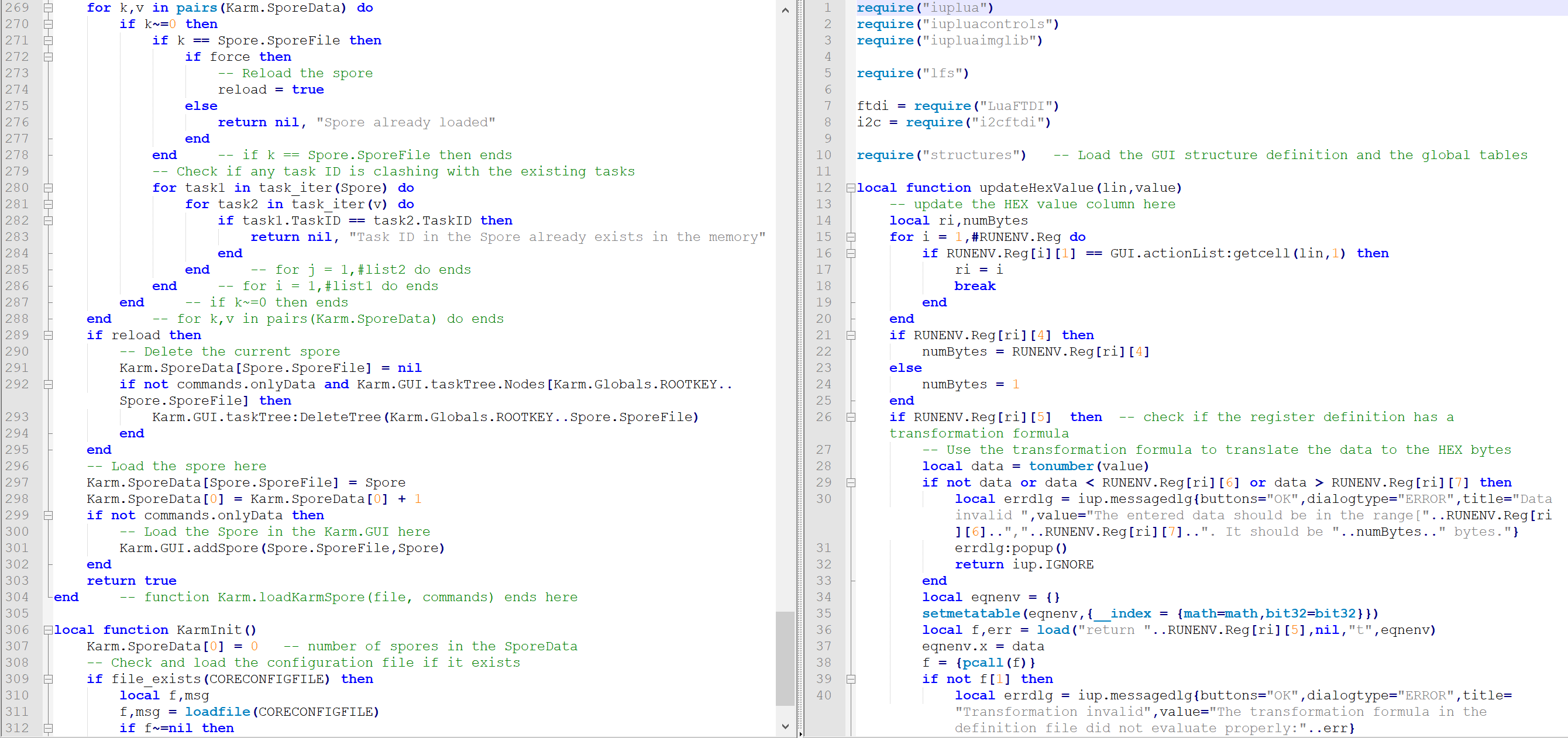Hover animation using Macros
- To implement the show up of an animation by mouse hover these are the steps:
- Create an Action Button (Action Button: Down Arrow Appear Trigger), Resize it small and place it in an obscure corner of the slide so it doesn't interfere with your presentation.
- To this action button associate the animation you want to enable
- Clicking on the action button should trigger your animation so test that.
- Now you should be able to trigger the animation by entering a series of TAB key presses followed by ENTER. The number of TABs you have to press depends on the elements on the slide. So this needs experimentation. Start by pressing TAB-ENTER. If doesn't work try TAB-TAB-ENTER and so on.
- Now create a macro like the following
- There may be more TABs or less. For a right combination of TABs we can trigger the Action button.
- Now in the area where you want to trigger this with a hover create a transparent rectangle or a shape.
- Associate the macro anim with this rectangle with mouseover
- Thats it!