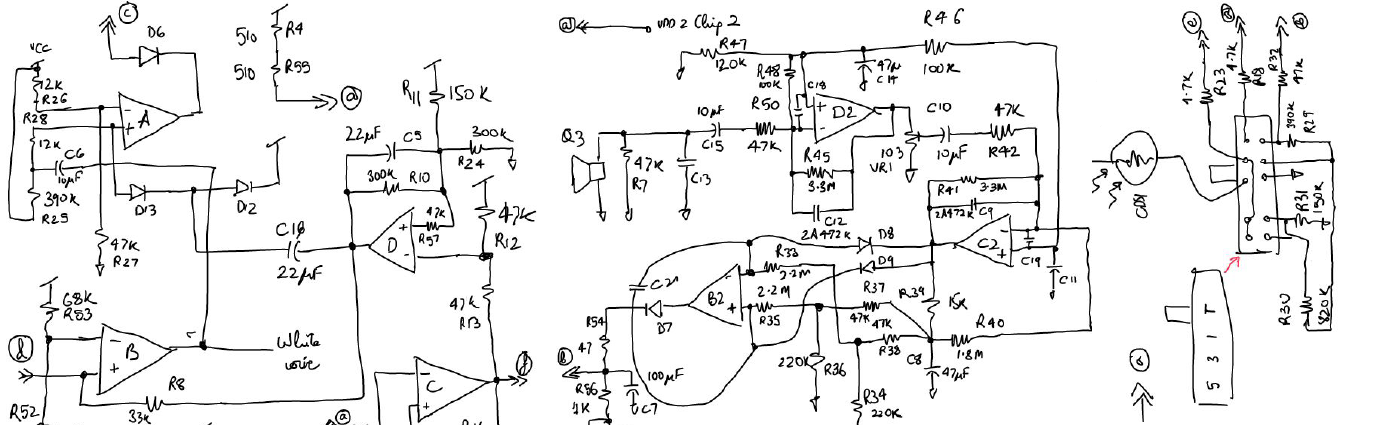Here I installed the Plex Server on Raspberry Pi to stream my media and connect it to Alexa.
- Update the operating system:
-
sudo apt-get update -
sudo apt-get upgrade
- Install apt-transport-https to use plex repository
-
sudo apt-get instsll apt-transport-https
- Enable the plex media server repository:
-
echo deb https://downloads.plex.tv/repo/deb public main | sudo tee /etc/apt/sources.list.d/plexmediaserver.list -
curl https://downloads.plex.tv/plex-keys/PlexSign.key | sudo apt-key add - -
sudo apt-get update
- Install the plexmediaserver
-
sudo apt-get install plexmediaserver
- Change the default user name from plex to pi
-
sudo vi /etc/default/plexmediaserver
- Change PLEX_MEDIA_SERVER_USER line from plex to pi. That is
- Change the line
export PLEX_MEDIA_SERVER_USER=plex to export PLEX_MEDIA_SERVER_USER=pi - Save the file
- Make the pi have a static IP
- Open cmdline.txt
-
sudo vi /boot/cmdline.txt
- Add the line:
-
ip=<IP ADDRESS>
- Save the file
- Reboot the pi
-
sudo reboot
References
- https://pimylifeup.com/raspberry-pi-plex-server/
- https://support.plex.tv/articles/235974187-enable-repository-updating-for-supported-linux-server-distributions/